Introduction
Investment, as long known, no longer stays on the desks of Wall Street players and tycoons in today’s fast-moving digitization of the world. Today, with hardly anything more than a smartphone and some dollars, one can even invest. Now, there are apps that make investing with minimal capital to enter the world of stock trading, manage a portfolio, and even grow wealth very easy. When you decide to start out or just want to play around with investing, the right platform is all that matters. Here are some small investment apps that are best for beginners and why they stand out from the rest.
Why Use Investment Apps?
All in all, investment apps have transformed the way people invest by making the whole process easy, affordable, and accessible to everyone, which is mainly because they are ideal for beginners in all ways.
- Lower Barriers to Entry: Many investment apps can be accessed even with just a few dollars for beginners who lack high capital.
- Ease of use: The apps are built to be very simplistic and user-friendly; in fact, you don’t have to be some financial wizard to get started investing.
- Automation: Apps also feature automation options, and you can invest in a passive way through the most common options presented here: recurring investments or robo-advisors.
- Diverse Investment Options: These apps give one assorted investment options, including stocks, bonds, ETFs, and even cryptocurrencies, ensuring that flexibility is there for all investors.
Now, let’s take a deep dive into the best investment apps for beginners.
1. Robinhood: Best for Commission-Free Trading
Robinhood is one of the pioneering platforms venturing into the commission-free trading area. It facilitates users with investing in stocks, ETFs, as well as cryptocurrencies without commission fees. It has a very user-friendly interface with zero-fee structure, so it is one of the best investment apps available for beginners.

Key Features:
- No commission fees: Trade in stocks, options, ETFs, and cryptocurrencies without any extra cost.
- Fractional shares: You can buy partial shares of the stocks in Robinhood; therefore, it is great for those people who want to invest in a stock like Apple or Amazon but don’t have enough capital.
- Market data: With the use of the live market updates and notifications app, you are informed all the time what is going on with your investment.
- Cash management: The high-yield savings account has no fees, and it has access to more than 75,000 ATMs.
Why Robinhood is Great for Beginners:
Robinhood is great for a beginner because it takes away many commonly available barriers like fees and account minimums. Its clean interface makes it easy for the beginner’s door to get started and invest because it has a learning center that would facilitate new investors in understanding the marketplace.
Drawbacks:
- Limited Educational Resource: Though Robinhood is intuitive, it will offer little detailed educational resource that may be necessary for new investors.
- Customer support: Customers have been lodging complaints that the customer service is slow.
2. Acorns: Best for Automatic Savings and Micro-Investing
Acorns is one of the other apps that make it distinct from the other investment apps is through acorns, which rounds up your everyday purchases and invests the leftover change into a diversified portfolio. It makes investing almost effortless for people who have difficulties saving or whose budget is too limited.
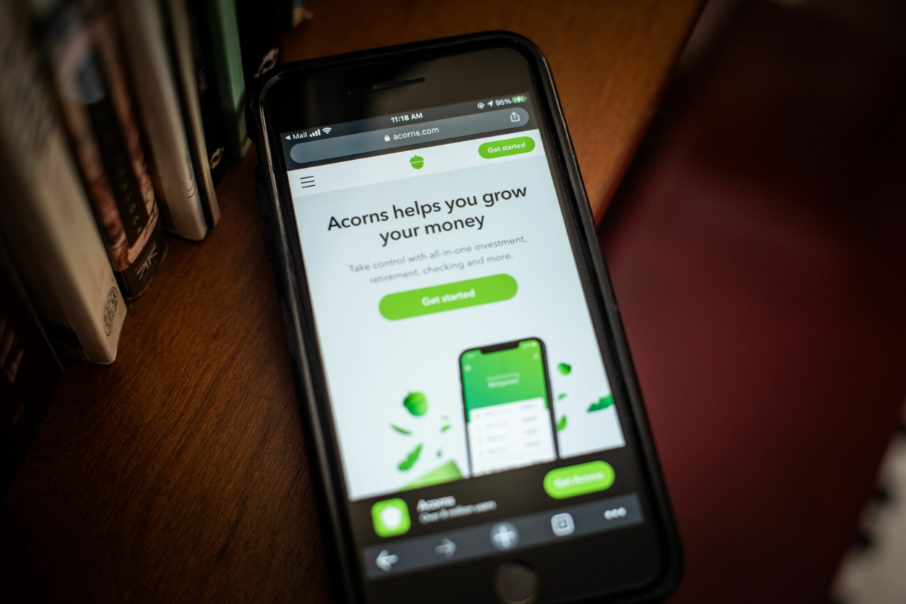
Key Features:
- Automatic Roundups: it links to the debit or credit card and rounds up the purchases and invests the leftover change.
- Pre-constructed portfolios: You will be given a variety of diversified pre-constructed portfolios of ETFs according to your financial goals and what level of risk you can tolerate.
- Scheduled Investments: You can set scheduled investments as low as $5 to keep building your portfolio.
- Retirement and checking accounts: Acorns offers you both Acorns Later, an IRA, and Acorns Spend, a fee-free checking account.
Why Acorns is Great for Beginners:
Acorns is perfect for first-time investors who do not carry about big amounts of money to start with. Even people who do not quite think about investing can grow their wealth overtime from the auto-investing feature. Its embrace of microinvesting makes it perfectly suitable for small starters.
Drawbacks:
- Monthly fees: Acorns has monthly fees at $3, its minimum basic account, that can be very costly for very small investors.
- Limited control: This form of investment brings very limited control, as an investor will not be able to choose the specific stocks or ETFs in which to invest since they are automatically selected into particular portfolios.
3. Stash: Best for Personal Finance and Learning
Stash is an all-in-one platform that integrates personal finance with investing. It will work best for new investors, who might want to have more control over investment decisions but need help assembling and then managing a portfolio.

Key Features:
- Customizable portfolios: You can customize the portfolios according to your needs. You select which investment from a curated list of ETFs and stocks interests you and aligns with your goals.
- Fractional shares: Stash also allows you to buy fractional shares, and thus one can begin investing as low as $5.
- Learning resources: Stash also includes very detailed learning resources and personal financial advice based on how you tend to invest.
- Banking and retirement choices: Stash also provides a checking account option along with cash-back rewards and options for saving money in your retirement accounts.
Why Stash is Great for Beginners:
It is appropriate for new investors who aim to understand more about personal finance while working on their investment portfolio. The company provides features that guide new investors in making the right decisions and makes usage easy. In addition, Stash allows its users to access multiple types of accounts—retirement accounts being one of them—so flexibility exists.
Drawbacks:
- Monthly fees: Stash charges between $1 and $9 a month. This can add up quickly to small investors.
- Tax-loss harvesting is not available: Stash doesn’t offer any tax-loss harvesting like some of the robo-advisors do.
4. Betterment: Best for Robo-Advisor Features
As of now, the best robo-advisor is Betterment. Considering simplicity in terms of investing, it supports the creation of a specific and diversified portfolio of ETFs defined with consideration of your personal financial goal. Because this strategy owns the concept of automated investment strategy by Betterment, it is one of the most beginner-friendly investment apps out there.

Key Features:
- Automated Investing: Betterment will create a portfolio of ETFs for you depending on your risk tolerance and your personal goals.
Tax-Efficient Investing: Betterment uses tax-loss harvesting and rebalancing to help get you the most after-tax return possible.
Goal-based planning: you can input a number of different financial goals, like retirement, a house, vacation savings, and Betterment will generate a unique investment plan based on each goal.
Retirement accounts: IRAs and 401(k) rollovers are available. This makes Betterment great for those long-term plans.
Why Betterment is Great for Beginners:
Betterment is great for an investor who would love an approach that gives a low-touch way of making investment decisions. It actually makes investment decisions for you, and thus you are freed from the headache of having to make numerous thousands of stock-picking and rebalancing decisions incorporated in managing your portfolio. It’s also super fabulous for long-term investors because it offers goal-oriented planning.
Drawbacks:
- No real-time trading: Since it is a robo-advisor, you cannot trade on any specific stocks or ETFs in real-time.
- Management fees: Its annual management fee is 0.25%, which may be higher when compared to a few of the apps, especially in the case of a large portfolio.
5. Wealthfront: Best for Automated and Goal-Based Investing
Wealthfront is one of the robo-investors that really manage your investments automatically according to your risk tolerance and set financial objectives. It invests in diverse assets such as equities, bonds, and real estate.

Key Features:
- Managed portfolios: The algorithm by Wealthfront gets you to create a portfolio and manage it.
Tax loss harvesting: This is the option whereby the robo-investor can automatically harvest taxes in order to lower the tax bill.
Advanced Financial Planning Capabilities: Wealthfront serves to prepare for big-ticket expenses such as retirement, buying a home, or college.
Low Fees: An annual management fee of 0.25% makes it one of the cheapest options for automated investing.
Why Wealthfront is Great for Beginners:
This makes it an ideal tool for beginners since it embraces hands-off investment approaches in addition to advanced financial planning tools. Wealthfront is great for goal-based investments and the best tax-efficient strategies that help grow your wealth without tying it to active management.
Drawbacks:
- No human advisors: It is 100 percent automated, meaning it is not very appropriate for you if you want to share an idea or two with a financial advisor.
- Limited customization: It seems that even though they are managing your portfolio, you still have limited control over which assets would be selected.
6. SoFi Invest: Best for Free Financial Advice
SoFi Invest fits into the larger world of loans, insurance, and investing. SoFi Invest offers both active and automated investment options, which can be very helpful for new investors to flexible diversification.

Key Features:
- No commission: SoFi Invest does not charge any commission fees when you trade stocks or ETFs, much like Robinhood. This comes in handy if you need to buy or sell some expensive stocks.
- Fractional shares: If you don’t have enough money to buy a whole share of your favorite stock, SoFi will let you buy fractional shares as low as $5.
- Free access to financial planners: There’s free access to financial planners, who will see you through this investment journey.
- Crypto trading: SoFi Invest allows beginner cryptocurrency investors the opportunity to buy and sell top cryptocurrencies such as Bitcoin and Ethereum.
Why SoFi Invest is Great for Beginners:
SoFi Invest is suitable for new investors who would like to be in charge of their investment but get professional financial advice. It provides the flexibility of using automated and active investing options, and fee-free translates to low cost.
Drawbacks:
- Few research tools: Although it’s a great all-around platform, experienced investors might need advanced research tools.
- Limited portfolio options: SoFi Invest has fewer pre-built portfolio options than other robo-advisors.
Conclusion: Finding the Right Investment App for You
The right investment app for you depends on your investment style, budgets, and personal goals. If you enjoy not directly managing your investment, you can always go for robo-advisors such as Betterment and Wealthfront, or if commission-free trading appeals to you, you may want to invest in apps like Robinhood or SoFi Invest; there’s an option for every beginner investor.
Here’s a really cool feature of each app, making it perfect for a specific type of investor. So it really all depends on what you need better understood. If the value lies in the automation, consider Acorns or Betterment. If you need more control and want to learn from your mistakes, then Stash is probably a good one to go with.
A good investment plan is one that meets your needs and addresses your financial goals and risk tolerance. Begin little, stay knowledgeable, and wait for your investments to grow over time.
FAQs
Q. Are investment apps safe?
- Yes, all investment apps are regulated by financial authorities and will typically have funds insured. Do make sure you use a reputable site, though.
Q. Can I lose money using investment apps?
- Yes, investing in the stock market is inherently chancy, and if your investments lose value, then you can lose money.
Q. Do investment apps charge fees?
- Apps differ in features. Robinhood is free, but others, including Acorns and Betterment, charge a small fee to manage your portfolio or for additional premium services.
Q. What’s the best investment app for beginners?
- Robinhood, Acorns and Betterment are some of the best for new investors.
Q. How much money will I need to begin investing?
- Many apps, like Robinhood or Acorns, let you invest with just $5.

Owner of Paisewaise
I’m a friendly finance expert who helps people manage money wisely. I explain budgeting, earning, and investing in a clear, easy-to-understand way.


Pingback: 10 Secrets to Grow Your Personal Money Like the Rich - Paisewaise
I constantly appreciate reading your articles. Thanks for sharing your knowledge and expertise with us.
Your enthusiasm is contagious, leaving readers excited and eager to explore the engaging topics you present.
Pingback: How to Make Money Online Using Just Your Phone: The Ultimate Guide - Paisewaise