Introduction
The gaming industry has grown into a billion-dollar industry, and with it, the requirement for a high-performance gaming PC. However, the high-end gaming PCs are quite expensive, standing at a pricey range of up to $2,000, thus making them inaccessible to many players. What if you heard that you could actually put together a sturdy gaming rig for just $500? In this article, we will take you through how to build a $500 gaming PC, where to buy the components, and compare budget-friendly options to help you make the best decision.
Why Build a Gaming PC on a Budget?
Building your gaming PC on a budget may seem like an extensive and significant task, but actually, it can be very rewarding. Here are some reasons why building a gaming PC for $500 is a good decision:

- It’s cheaper: Instead of shelling out thousands of bucks to buy a pre-assembled PC, you can assemble a great gaming machine that will definitely do the job well at a much smaller price.
- Customization: After building your personal computer, you get a chance to pick whatever part you need —the best graphics, extra storage space, or a faster processor, for instance.
- Upgradability: A $500 gaming PC is not a throwaway of a single one-time investment. There are no problems upgrading components as and when your wallet increases.
Understanding the Components of a $500 Gaming PC
Building a gaming PC on a budget of $500 requires balancing the price with the performance. Here are the key components you will consider:

CPU (Processor)
- Recommended: AMD Ryzen 5 3600 or Intel Core i3-12100F
- Cost: ~$100–$130
- Why This? The two processors are known for providing good gaming and multitasking performance at an affordable price.
GPU (Graphics Card)
- Recommended: NVIDIA GTX 1650 or AMD Radeon RX 6400
- Cost: ~$150–$170
- Why This? The GPU is at the heart of any gaming PC. These two options deliver good gaming performance without breaking the bank.
Motherboard
- Recommended: MSI B450M or ASRock B460M
- Cost: ~$60–$90
Why This? Pick one that works with your CPU and GPU. It does the job for budget builds.
RAM (Memory)
- Recommended: Corsair Vengeance LPX 8GB (2x4GB) DDR4
- Cost: ~$40
- Why This? 8GB of RAM is more than enough for gaming, so upgrading to 16GB may be done once everything is built.
Storage
- Recommended: Kingston A2000 500GB NVMe SSD
- Cost: ~$40–$50
- Why This? An SSD ensures fast boot times and loading screens for your games. You don’t want slow-loading screens when you’re in a game.
Power Supply (PSU)
- Recommended: EVGA 600 W1, 80+ WHITE 600W
- Cost: ~$35–$40
- Why This? A good power supply will prevent unstable performance. This one offers enough wattage for the system at a low price.
Case
- Recommended: Cooler Master MasterBox Q300L
- Cost: ~$50
- Why This? A decent case with proper airflow is needed for adequate cooling. This model is small but roomy and has excellent airflow.
Total Cost: ~$500
- Note: Prices vary, so be on the lookout for deals and sales.
Where to Buy Your Gaming PC Parts
So you have chosen your components, but where can you buy them? In this respect, some really reliable websites that you can use to find the best prices are presented below.
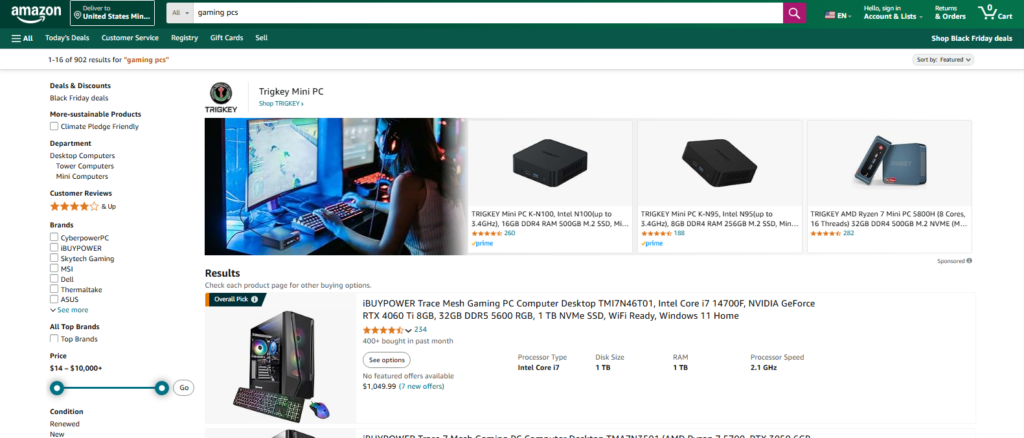
- Amazon: It is probably the most widely known platform for buying gaming PC parts. A sufficiently wide choice, quite competitive prices, fast delivery.
- Newegg: Famous for their deals and promotions for all things tech, Newegg is a great place to shop for PC components. They even dedicate a whole page to gaming PCs and builds.
- Micro Center: A retailing giant that mostly deals in computer hardware; it also sells online. Deals and bundles for PC parts from gaming systems are available.
- PCPartPicker: This website allows you to compare different retailers and find the best price for each individual part.
- Best Buy: Although they are primarily known for electronics, Best Buy does carry gaming PC components. They generally have sales and promotions on best-seller items.
Pros and Cons of Building a $500 Gaming PC
Building a budget-friendly gaming PC has its advantages and disadvantages. Let’s take a closer look at the advantages and disadvantages both together:

Pros
- Affordability: You will get an excellent price-to-performance ratio at $500. This is quite good for the gamers who need to make a tight budget but don‘t want to compromise with quality.
- Customization: You can pick each component according to your personal preferences and your gaming needs.
- Upgrade Flexibility: You can upgrade your system progressively as more game and software requirements increase their demands on your system.
Cons
- Limited Performance: Although you get a solid gaming PC for $500, it will not enable 4K gaming and certainly not the latest AAA games on ultra settings. Your settings must be tuned.
- No monitor, keyboard, or mouse: The $500 budget only covers the PC itself. You’ll need to allocate extra money for peripherals like a monitor, keyboard, and mouse.
- Building complexity: Assembling your own PC requires some technical know-how. If you’re a beginner, it might take time to get used to building a system.
Comparison: $500 Gaming PC vs Prebuilt Systems
While building a $500 gaming PC is a great option, many users wonder whether it’s worth it compared to buying a prebuilt system. Here’s a quick comparison:
| Feature | $500 DIY Gaming PC | Prebuilt Gaming PC |
|---|---|---|
| Customization | High | Low |
| Upgradability | Easy | Limited |
| Price | ~$500 | ~$700–$1000+ |
| Gaming Performance | Good for 1080p | Varies (Can be lower or higher) |
| Build Time | 1-2 hours | Instant |
| Warranty | Limited to components | Full system warranty |
Final Thoughts on Building a $500 Gaming PC
True; building a gaming PC that will stay within a $500 budget definitely is very possible and delivers solid gaming performance for the price. Sure, it won’t be as powerful as high-end machines, but with games played at 1080p and medium settings, it’s going to provide the gamer with a great experience.
The secret to success is to pick the right components that offer balance between price and performance. Keep watch for the sales and discounts, and replace parts when necessary. Whether you are a newcomer to PC building or an oldtimer, a $500 gaming PC will certainly give you the performance you need for hours of gaming fun.
Conclusion
Building a $500 gaming PC is a better gateway to gaming without having to spend more than what you have. You pick the right components, buy from trusted websites, and understand pros and cons, so you end up creating something that performs well for all your video games. Playing AAA titles or indie games will be no problem at all with your budget-friendly gaming PC.
FAQs
What games can I play on a $500 gaming PC?
- A $500 gaming PC can handle a wide range of games, including popular titles such as Fortnite, Valorant, Minecraft, Apex Legends, League of Legends, and older AAA games like The Witcher 3 or GTA V at decent settings. For newer, more demanding titles, you may need to lower the graphics settings to achieve smoother gameplay.
Can I upgrade my $500 gaming PC later?
- Yes, one of the biggest advantages of building your own gaming PC is the ability to upgrade it over time. As games get more demanding or your needs change, you can upgrade components such as the GPU, RAM, or storage without having to rebuild the entire system.
Is a $500 gaming PC good for streaming?
A $500 gaming PC can handle light streaming, but for a smoother experience, especially when streaming demanding games, you’ll need to adjust your settings. You may also want to invest in additional components, such as a capture card or better cooling, if you plan to stream regularly.

Owner of Paisewaise
I’m a friendly finance expert who helps people manage money wisely. I explain budgeting, earning, and investing in a clear, easy-to-understand way.

